
|

|

Tutorial Home | Site Map | Glossary | GEOSS URR | GEO |
|
| Main Relations: User Types Applications Requirements Research Needs Technology Needs Infrastructure Needs Capacity Build. Need | Next |
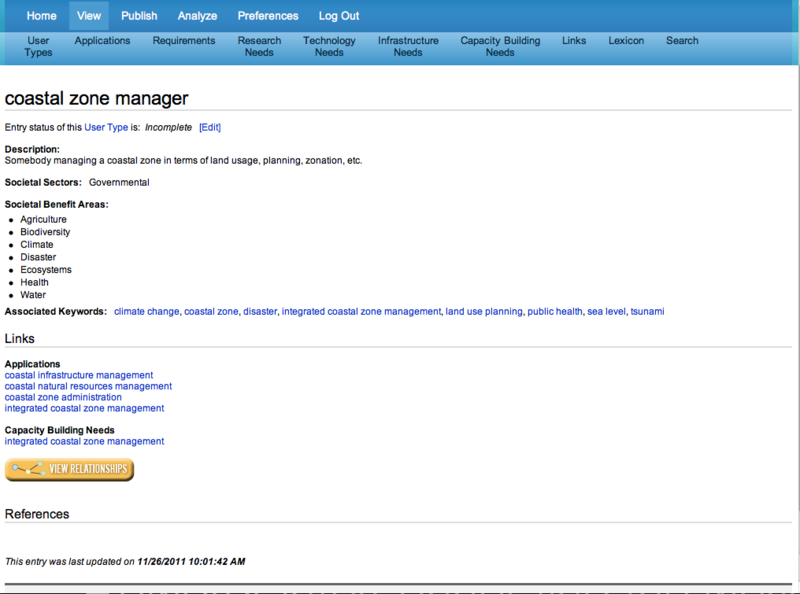
|
Viewing User Types Clicking on the User Types button in the View menu brings up a list of all entries in table User Types. In this list, the first column displays the name of the User Types entry, and the second column indicates when the entry was last modified. For each entry, the last column has a link to the graphical interface and clicking on this Launch link will bring up a graphics that shows all links for the entry. Scrolling down the list to 'coastal zone manager' and clicking on this entry brings up the contents of the entry. The contents of the entry are presented in a easy-to-read layout. All relevant information is included. Note that each of the entry displays provides after the entry status information a link 'Edit,' which is a shortcut to the respective form in the Publish menu. If you are not logged in, the login screen will come up before the entry is loaded into the respective Publish form. At the end of the display is a 'Relationship' button. Clicking on this button brings up a graphical display of all interconnections for this entry. |