
|

|

Tutorial Home | Site Map | Glossary | GEOSS URR | GEO |
|
| Links: Links | |
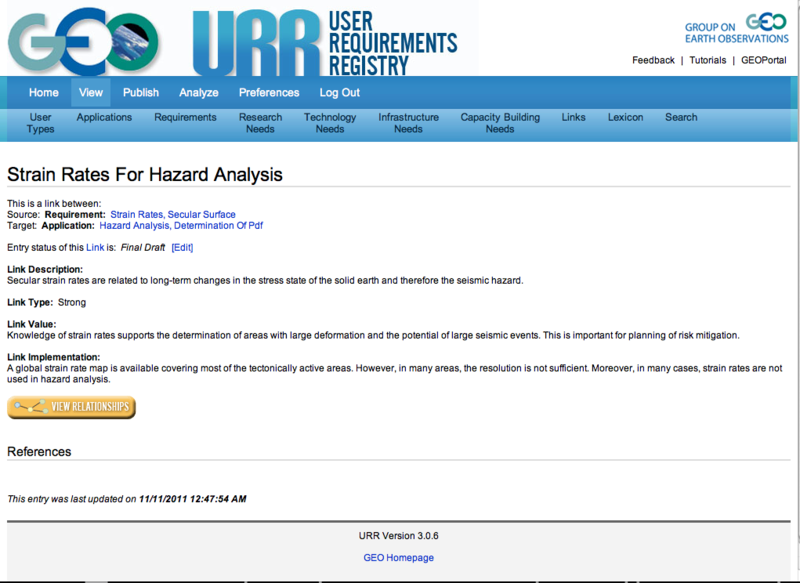
|
Viewing Links Clicking on the Links button in the View menu brings up a list of all entries in table Links. In this list, the first column displays the name of the Links entry, and the second gives the type and name of the source entry and below that the type and name of the target entry. The third column indicates when the entry was last modified, and the last column includes a 'Launch' button to bring up the grapical tool centered on the source entry of the link. Scrolling down the list to 'strain rates for hazard analysis' and clicking on this entry brings up the contents of the entry. Note that the first letters in each word of the link name have been converted to capital letters. This will be corrected in a future version. The contents of the Links entry are presented in a easy-to-read layout. All relevant information is included. At the end of the entry display is a 'Relationship' button. Clicking on this button brings up a graphical display of all interconnections for this entry. |