
|

|

Tutorial Home | Site Map | Glossary | GEOSS URR | GEO |
|
| Search: Search | |
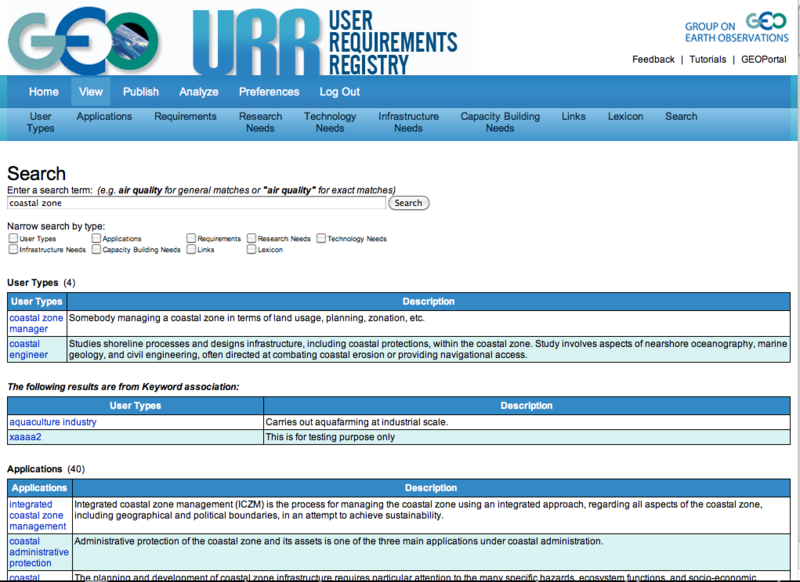
|
Using Search to view entries Clicking on the Search button in the View menu brings up a screen, which currently allows a simple, string-based search for entries in the seven main relations as well as the Lexicon and Links relations. Typing in the string 'coastal zone' and clicking on the search button brings up a list of all entries that have either the word coastal or the word zone, or both, in their name or description. If the term typed in is a keyword, then also all entries associated with the keyword will be shown. The list shows name and description of each entry. The name of the entry is clickable and can be used to view the contents of an entry. |