
|

|

Tutorial Home | Site Map | Glossary | GEOSS URR | GEO |
|
| Requirements: Introduction Edit New Entry Type Attributes References Comments | Previous Next |
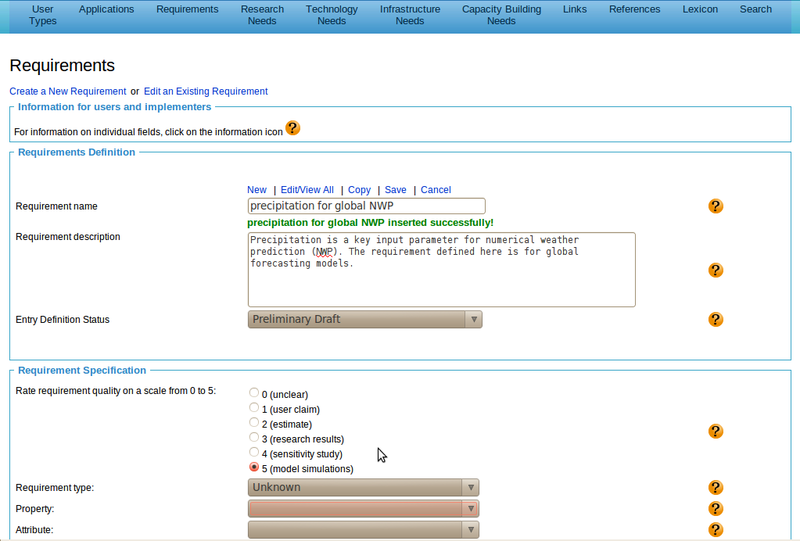
|
Publishing New Requirements: Starting a new entry Publishing a new requirement starts with clicking on the 'New' link and entering the anticipated new requirement name into the respective input field. We then click on the 'Save' button. In the example, we have entered the requirement name 'precipitation for global NWP'. After a click on Save, we are informed that the new entry successfully has been inserted, and we can now edit this entry. We can now complete the form. Note that partial entries can also be saved. In case you need to leave a form before finishing the complete entry, it is important to save the partial entry by clicking on the 'Save' button. Otherwise, all entered information is lost. In order to publish the new entry, we complete the form. We first enter a concise description of the requirement. The entry definition status indicates to what extent the entry is completed. In many cases, it is safe to select initially 'Preliminary Draft' in the drop down menu (not shown). |