
|

|

Tutorial Home | Site Map | Glossary | GEOSS URR | GEO |
|
| Requirements: Introduction Edit New Entry Type Attributes References Comments | Previous Next |
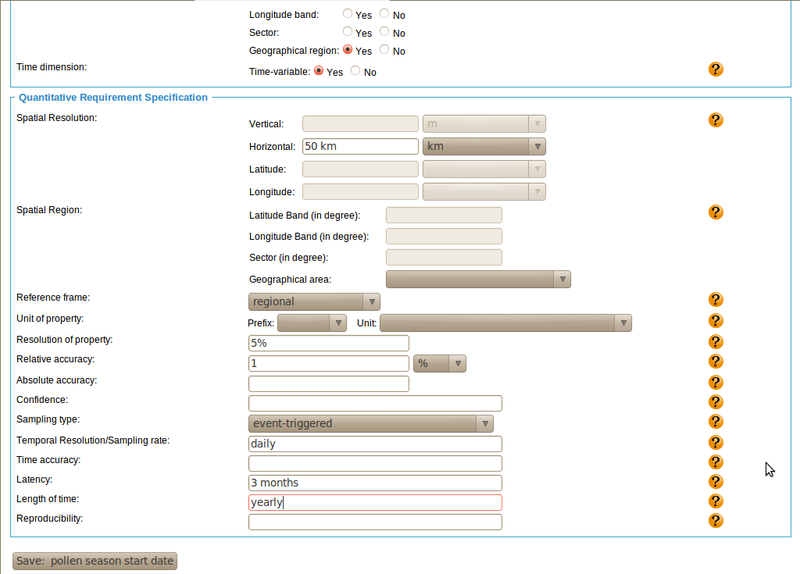
|
Publishing New Requirements: Quantitative Attributes We now fill in the quantitative requirement attributes. For our example of 'precipitation for global NWP', we specify a horizontal resolution of 100 km, select the unit to be in millimeters, and specify the resolution and accuracy of precipitation observations to the be 0.01 mm. We need time series of precipitation with 3 hours sampling interval and a latency of 1 hour or less. Of course, these time series need to be available continuously. After we have entered all quantitative attributes, we can save the entry to the database by clicking on the 'Save' link on top of the form or the 'Save precipitation for global NWP' button. In case you want to leave a form before finishing the complete entry, it is important to save the partial entry by clicking on the 'Save' button. Otherwise, all entered information is lost. For our example of 'pollen season start date', we require a spatial resolution of 50 km over land areas, ask for a resolution of 5% and accuracy of 1% in pollen activity. The sampling is event-triggered, that is, daily monitoring starts at a realistic time with weather warm enough to trigger the pollen season, and the requested latency is rather relaxed at three months. After we have entered all quantitative attributes, we can save the entry to the database by clicking on the 'Save' link on top of the form or the 'Save precipitation for global NWP' button. In case you want to leave a form before finishing the complete entry, it is important to save the partial entry by clicking on the 'Save' button. Otherwise, all entered information is lost. |