
|

|

Tutorial Home | Site Map | Glossary | GEOSS URR | GEO |
|
| User Types: Introduction Edit New Entry SBAs Keywords References Comments | Previous Next |
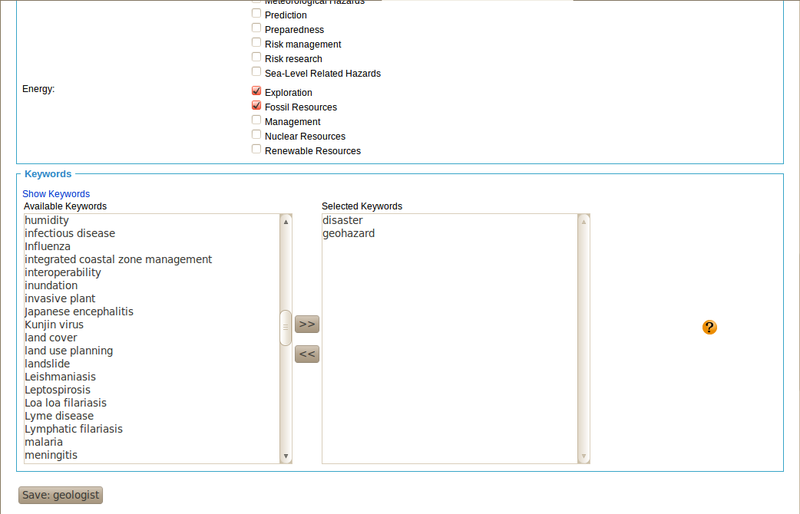
|
Publishing New User Types: Selecting keywords The next step is the selection of keywords that enable efficient discovery of the user type. When selecting keywords, you should considered what terms a user of the URR might associate with the current user type. The list of available keywords is determined in the Lexicon. If you have a specific keyword in mind, which is not included in the list offered, go to the Lexicon and publish the respective term as a keyword. In our example, we selected the keywords 'disaster' and 'risk management' (not shown). One might argue that 'early warning' is also a reasonable keyword associated with the user type seismologist. Note that the list of keywords is rapidly growing. We are considering to change the presentation of keywords in the near future to better handle the long list. After we have made all desired choice, we can update the entry in the database by clicking on the 'Save' link on top of the form or the 'Save Seismologist' button at the end of the entry form. In case you want to leave a form before finishing the complete entry, it is important to save the partial entry by clicking on the 'Save' button. Otherwise, all entered information is lost. |