
|

|

Tutorial Home | Site Map | Glossary | GEOSS URR | GEO |
|
| Links: Introduction Edit New Entry References Comments | Previous Next |
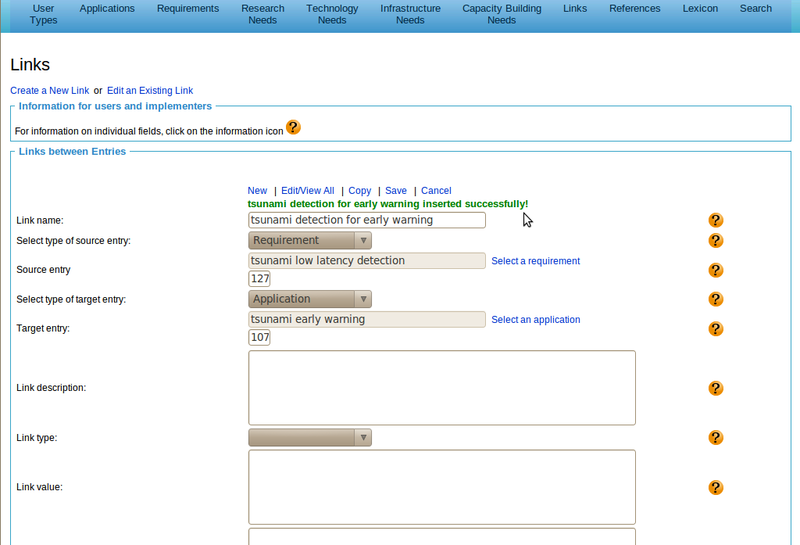
|
Publishing New Links: Starting a new entry Publishing a new links starts with clicking on the 'New' link and entering the anticipated name of the new link into the respective input field. For links, we also needed to identify the types of the source and target of the link. We then can click on the 'Save' button. In the example, we have entered the name 'tsunami detection for early warning' and selected Requirement and Application as source and target, respectively. After a click on Save, we are informed that the new entry successfully has been inserted, and we can now edit this entry. |