
|

|

Tutorial Home | Site Map | Glossary | GEOSS URR | GEO |
|
| Applications: Introduction Edit New Entry SBAs Keywords References Comments | Previous Next |
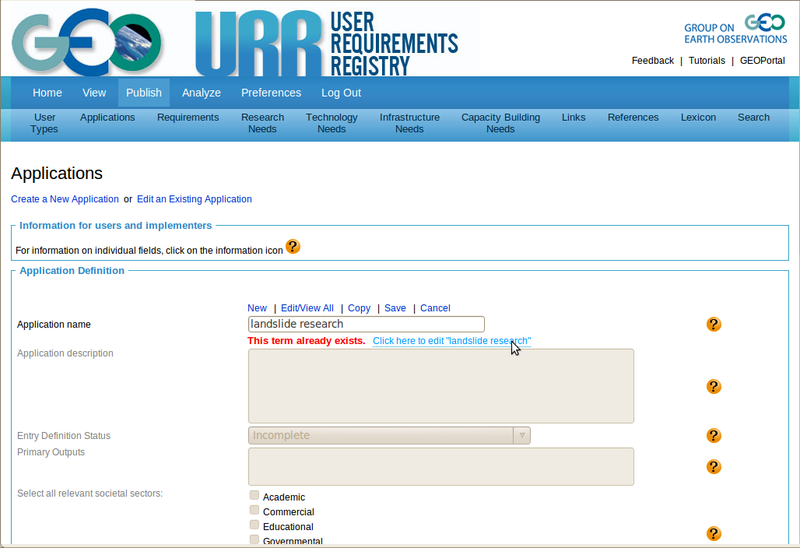
|
Editing an Existing Application Entry There are several ways of loading an existing application entry into the form for further edits. You can access an entry through the list that comes up after clicking on 'Edit/View all'. You can also type the name of the application into a blank form and then click on Save. Save will check for an existing entry with this name, and it will load this entry if it already exists. In the example, we typed in 'landslide research', which after a click on the 'Save' button, resulted in the form as shown. The same result could have been reached by first bringing up the list of all applications and then clicking on 'landslide research'. Another way of populating a form with an entry is to perform a search with appropriate text string and then selecting the desired entry. |