
|

|

Tutorial Home | Site Map | Glossary | GEOSS URR | GEO |
|
| General: Comments References Edit-Functions NEW EDIT COPY SAVE CANCEL Conventions | Previous Next |
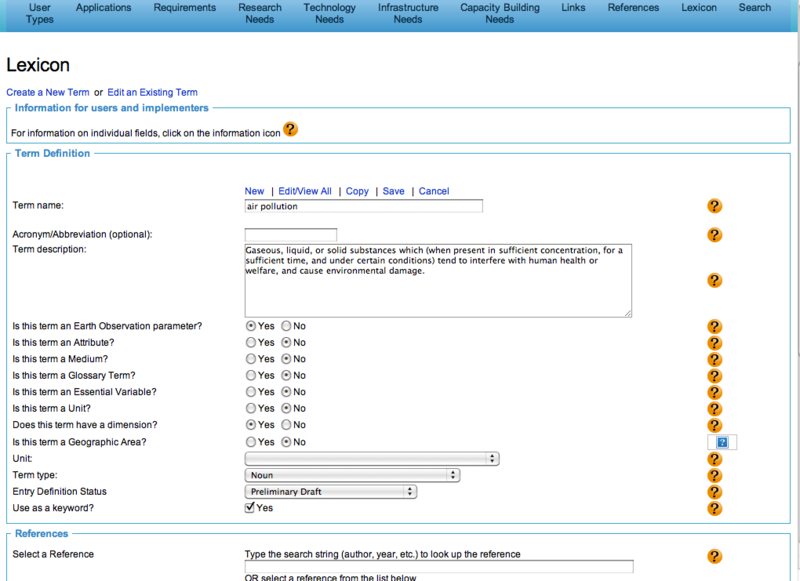
|
Editing Existing Entries In any of the publishing forms, an existing entry can be loaded into the form, modified and saved. Clicking on 'Edit/View all' brings up a list of all entries in the relation of the current form. The list of all entries is similar for most relations. It shows the entry name, the date of the last edit, the number of comments on this entry, the date of the last comment added, and, if available the author name for the last comment. For the Lexicon, the list also shows the description of the term. Clicking on the name of the desired entry in this list populates the form with the available information for this entry. In the example, we have populated the form with the entry for 'air pollution'. We now can edit the contents and save the modified entry. If the name is changed, a click on Save will initiate a check for uniqueness of the new name, similar to what was described in the tutorial for publishing new entries (see New). |